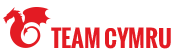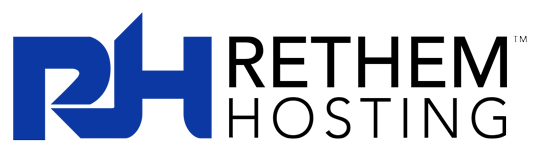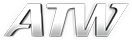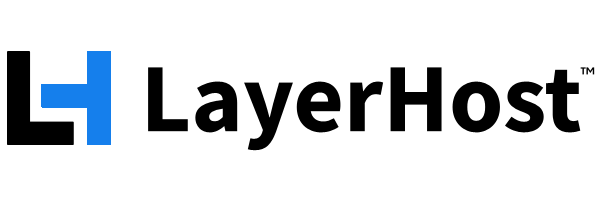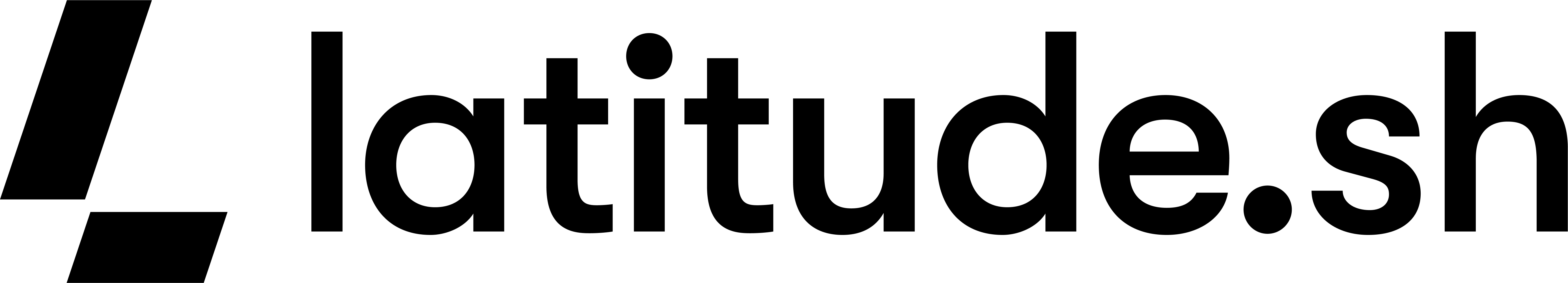Login on Connect (LoC)
Login on Connect (LoC) is an authentication method that allows you to login to your Undernet Username during the connection process (rather than after).
If your client is properly configured, it will automatically login to X while your client is connecting to the Undernet servers. This will help protect your IP address without needing to use client scripts to randomise nicknames and avoid channels until after you authenticate.
To begin using LoC you will need to configure your Undernet server connection to use your username credentials. You can do this by editing the server information in your IRC Client and adding one of the following login commands to the password field of your client.
All of the LoC parameters are sent in the server password connection field. In the case of mIRC and the '/server' command, the port number must also be specified and mIRC v7.42 running at a minimum (to support multiple words in the password field).
The LoC connection syntax is noted below:
/server irc.undernet.org [port] [mode] [username] [password] [token]
The [token] represents a time based on time token (TOTP) for 2FA (Two Factor Authentication) and is only necessary if TOTP is enabled on your account.
The LoC connection allows a prefix which operates like a mode, to set connection behaviour:
! --> do not connect to the server if LoC fails (ie. X is split from the network)
x --> set usermode +x to hide client hostname
The above modes can be set and unset using +/- just as with normal user and channel modes. Different examples are noted below.
Only connect when X is online and hide my IP: +x! [username] [password]
Example: /server irc.undernet.org 6667 +x! myuser $ecretP@ss
When this login command is used, you'll only be connected to Undernet if X is online and authentication is successful.
Your hostname will be hidden as usermode +x will automatically be set during the server connection.
This is the safest connection option to guarantee authentication and host hiding.
Connect anytime and authenticate if possible, but do not hide my IP address: -x! [username] [password]
Example: /server irc.undernet.org 6667 -x! myuser $ecretP@ss
This login parameter will allow you to connect to Undernet, even if X is offline.
If X is online, you'll be logged into your username, but mode +x won't be set on you - which means your IP address will be visible to everyone.
If X is offline, you'll still be able to connect to the network.
Make sure I'm always connected, even if X is offline. Attempt usermode +x only if possible: -!+x [username] [password]
Example: /server irc.undernet.org 6667 -!+x myuser $ecretP@ss
With this login parameter, you'll always be connected to Undernet, even if X is offline.
If X is online, you'll be logged into your username and have mode +x set - hiding your IP address from other users before you're on the network.
If X is offline, you'll still connect to the server but without authentication.