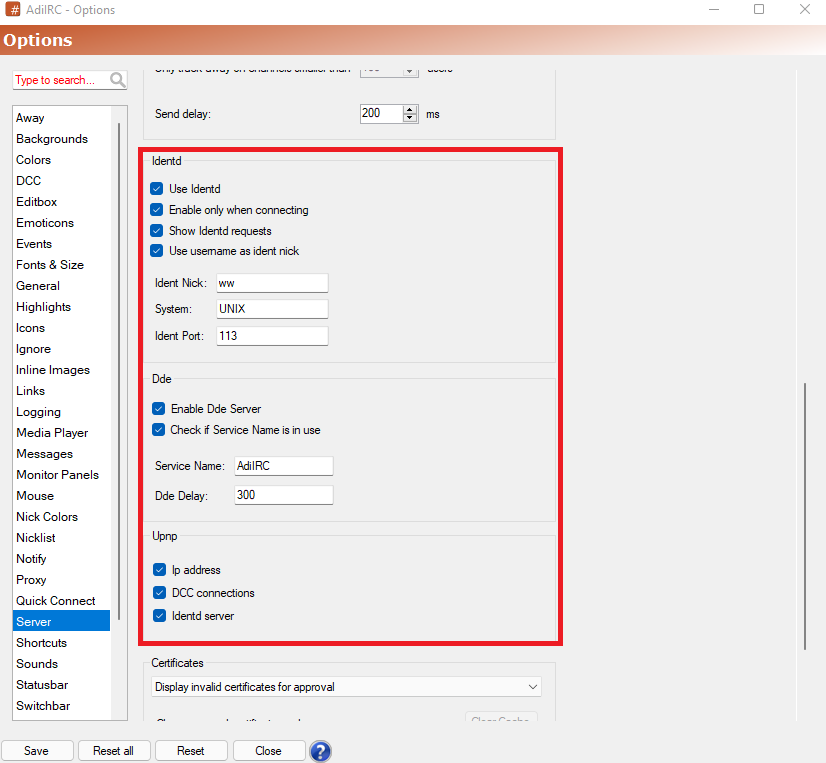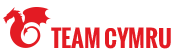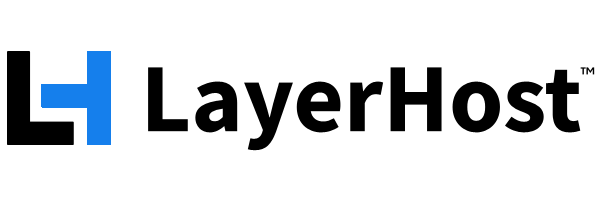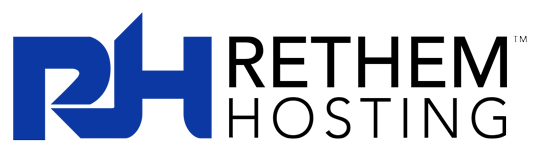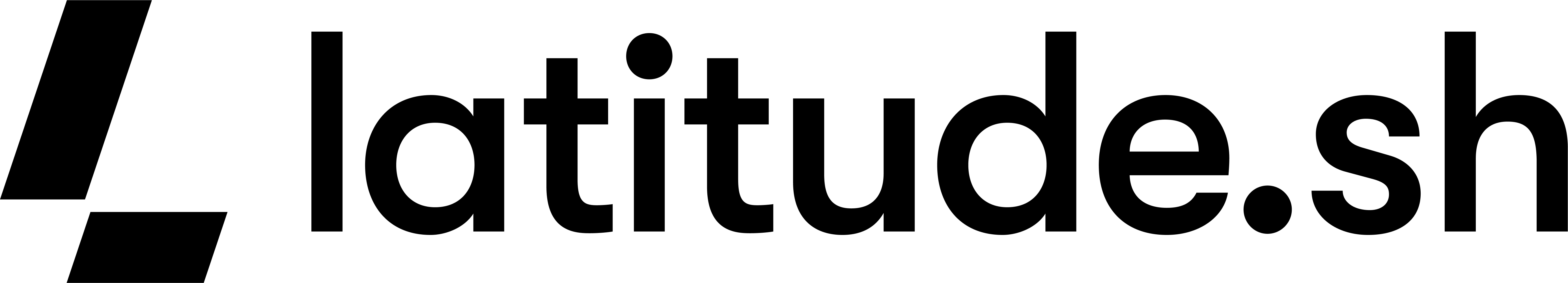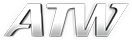Documents Project
The Documents Project, formerly known as Doco-Com, is responsible for creating and maintaining useful resource documentation for the Undernet community. Both new and experienced IRC users will find information here on everything from downloading an IRC client to explanation of the various protocols.
Posted on 24th Jan 2022 23:46:29 in Technical Docs
Enable identd
- How to install and setup identd on Linux
- How to enable identd on macOS
- How to enable identd on IRC Clients (mIRC, AdiIRC, Chatzilla, X-chat)
Identd is a service that sends a username in plain text across port 113 when requested. You specify a text name in the application (typically a username) and run the service. The original purpose of identd is to “validate” a user was who they are saying they are when they cross over the Internet. Identd is commonly used for IRC and FTP sites.
When connecting to an IRC server the leading tilde (~) nickname!~ident@host/ip indicates that you are not running identd on your machine. Identd is an age-old service that runs on port 113 and was designed for shared shells. It’s essentially a process that confirms that you are who your ident says you are. For the full, geeky details on identd, see RFC 1413.
Basically, your client sends your required ident as part of the initiation commands when you connect to Undernet. The server then checks to see whether you have an identd running and uses the ident reported by that in your hostmask. If the server does not find identd running on your machine, it adds the tilde (~) to your ident.
1. Linux
Install and Setting up ident on Linux.
To use Ident authentication, you must install one or more packages, depending on your operating system, oidentd is an RFC 1413 compliant ident daemon which runs on Linux, FreeBSD, OpenBSD, NetBSD, DragonFly BSD, and some versions of Darwin and Solaris..
References
- "oidentd Releases". April 16, 2020. Retrieved January 5, 2021.
- "oidentd License". December 3, 2002. Retrieved March 8, 2018.
- "oidentd README". March 8, 2018. Retrieved March 8, 2018.
External links
- Official website
- oidentd on GitHub
- oidentd at Open Hub
- Original author's website
- – Linux Administration and Privileged Commands Manual
- – Linux File Formats Manual
To install and configure Ident authentication, follow the appropriate steps for your operating system:
Red Hat 6.x/CentOS 6.x
Install oidentd on Red Hat 6.x or CentOS 6.x by running this command:
$ yum install oidentd
Red Hat 7.x/CentOS 7.x
Install oidentd on Red Hat 7.x or CentOS 7.x by running this command:
$ yum install oidentd
Ubuntu/Debian
Install oidentd on Ubuntu or Debian by running this command:
$ sudo apt-get install oidentd
FreeBSD/OpenBSD
Install oidentd on FreeBSD or OpenBSD by running this command:
# pkg install oidentd
Firewall
Allow incoming TCP traffic on port 113
2. macOS X
Enable ident on macOS
How does identd work?
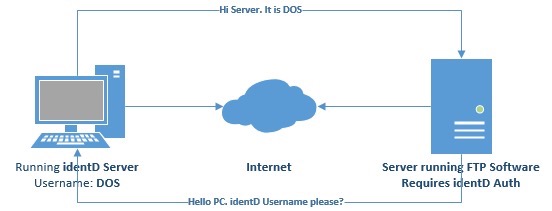
There was once an application that enabled and disabled the identd service in Mac X. This application no longer works in the latest versions of Mac. Luckily, someone wrote a Unix executable that creates an identd service and can be started automatically when your Mac boots.
Step 1: Download the new version of identd located here and extract to your Desktop.
Step 2: Run these commands to properly configure identd in Mac X Terminal.
# Prepare
sudo mkdir -p /usr/local/identd
sudo chown root:wheel /usr/local/identd
# Install
cd ~/Desktop/identd/
sudo cp ./identd /usr/local/identd/
sudo cp ./identd.conf /usr/local/identd/
sudo cp ./org.macmax.identd.plist /Library/LaunchDaemons/
sudo chown root:wheel /usr/local/identd/identd
sudo chmod 755 /usr/local/identd/identd
sudo chown root:wheel /usr/local/identd/identd.conf
sudo chmod 644 /usr/local/identd/identd.conf
sudo chown root:wheel /Library/LaunchDaemons/org.macmax.identd.plist
sudo chmod 644 /Library/LaunchDaemons/org.macmax.identd.plist
# Load and set to Auto Start on Mac X boot
sudo launchctl load /Library/LaunchDaemons/org.macmax.identd.plist
Step 3: Test your new identD installation and ensure the service started and is running. Type in Terminal:
telnet localhost 113
This should return:
Trying ::1...
Connected to localhost.
Escape character is '^]'.
Step 4: Change your identD username. Go to /usr/local/identd/identd.conf. You can open identd.conf in TextEdit.
Type in the username. Use the format listed below in the screenshot. Ensure you have a "1" in front of the username to enable identd.
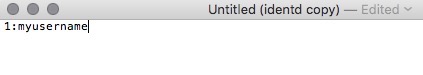
NOTE: I enabled IDENT but i still have ~, what do I do now?
Many users running behind routers/modems will need to forward port 113 in order to be able to successfully use ident. Please refer to Port Forward for more information on how to achieve this.
3. IRC clients.
Enable ident on IRC clients.
How do you enable identd on your IRC client?
Many clients either have Identd built in or include the option to turn it on. Check the documentation for your particular client. Note however that there are clients that will not provide support.

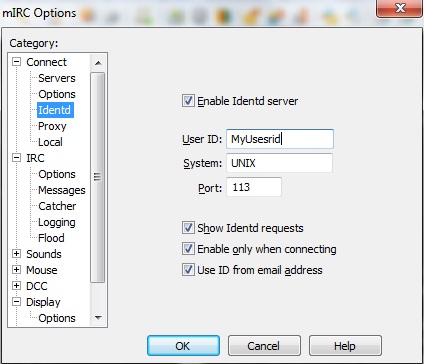
 Note:
Note: