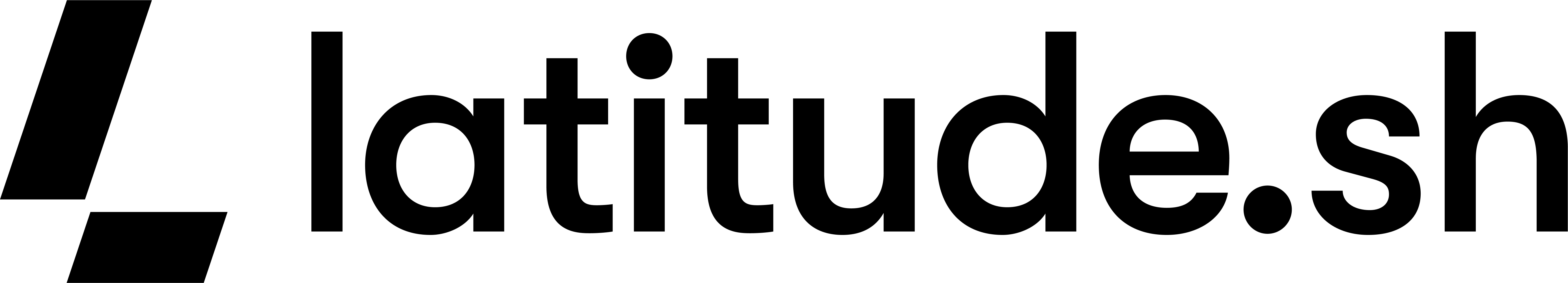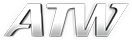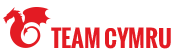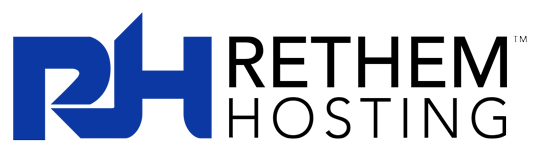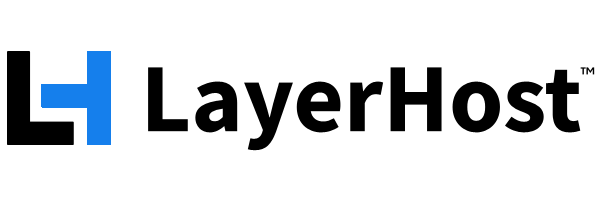Documents Project
The Documents Project, formerly known as Doco-Com, is responsible for creating and maintaining useful resource documentation for the Undernet community. Both new and experienced IRC users will find information here on everything from downloading an IRC client to explanation of the various protocols.
Posted on 2nd Apr 2020 21:46:44 in Introductory Docs
Version 2.01
Written by loki (Comments/flames/free gifts go to loki@undernet.org).
Additional thanks go to frncheez and to the rest of doco-com.
Version 2.02
Updated by Banjo and cArLiLLoS
Additional thanks go to stoney` for putting up with us and all the documents project for the same.
Version 2.03 2020-04-20
Updated by WildMan
Note: Any use of the word "he" in this FAQ may be freely replaced with "she" and was used purely for convenience.
First, let's define some terms that will be used throughout this document:1) Undernet -- This is the IRC server network you have connected to and which this document concerns. It is not to be confused with the Internet, which is the name for the whole worldwide physical network upon which all the various services such as e-mail, the Web, Usenet news, IRC and other computer data travels.2) Server -- The IRC server that you have connected to, or any other server in the Undernet.
If you are not sure of what server to connect to or need a more detailed explanation of a specific server.
A list of servers can be found at Servers LIST
Client -- Clients connect to servers (i.e., servers serve clients the same way a waiter serves restaurant patrons). Your client is your IRC program or browser application that allows you tpo connect to and to chat on IRC.
Index of sections:
I. The new /list command, and how to get a list of servers.
1.1.- How does /list work?
II. What clones/flooding are, and what k-lines, autobans, etc. are.
2.1.- What are clones? What is flooding? Why are clones bad?
2.2.- What should I do if I'm getting flooded?
2.3.- What is a K-line? What is a G-line?
III. Descriptions of all user and channel modes.
3.1.- What are the user modes and what do they do?
3.2.- What are channel modes?
IV. What a registered channel is, the Undernet Channel Service, X and IRC operators.
4.1.- What is a registered channel? What is X?
4.2.- What`s a username?
4.3.- How can I register a channel?
4.4.- How do I know if someone is CService personnel?
4.5.- How can I tell if someone is an IRC operator?
4.6.- What is the difference between a Cservice admin and an IRC operator?
4.7.- I have a problem with X in a registered channel. What should I do?
V. Where to find general help on IRC.
VI. Undernet servers, and their policies on bots.
6.1.- Where can I get a list of Undernet servers?
6.2.- Which servers allow bots?
VII. What to do if you're being harassed, and other general IRC problems.
7.1.- What should I do if someone is harassing me?
7.2.- What can I do if someone has my nick?
7.3.- I have this problem in a particular channel. Where should I go for help?
7.4.- I was kicked and/or banned from a channel for NO reason!! What can I do?
7.5.- What should I do if we have no ops in our channel?
7.6.- Someone is using a channel or Undernet in general for illegal activity, what can I do?
VIII. What to do if you want to connect a server to the Undernet.
8.1.- How do I become an IRC operator? I'm interested in running my own Undernet server. How can I do that?
IX. A list of mailing lists available for the Undernet and what they are used for.
9.1.- What mailing lists are available for the Undernet? and what are they for?
X. You haven't helped me. Where should I look?
The Undernet houses several thousands of channels, therefore use this command carefully since as well as consuming a large amount of bandwidth, it can slow drastically your chat because the channel listing can be large. See examples below...
Usage - on ircII: /quote list < parameters >
- on mIRC : /raw list < parameters >
Where < parameters > is a space or comma separated list of one or more of:
< max_usersShow all channels with less then max_users.> min_usersShow all channels with more then min_users.C < max_minutesChannels that exist less then max_minutes.C > min_minutesChannels that exist more then min_minutes.T < max_minutesChannels with a topic last set less then max_minutes ago.T > min_minutesChannels with a topic last set more then min_minutes ago.
For example: /list <3, >1, C <10 lists channels with less than three users and more than one (i.e., two) and which are less than 10 minutes old. A simpler example (and more typical of the way people use it) is /list >10, to list channels with more than 10 people.
Your IRC client may also have a command to streamline the channel list process, and may also allow searches by topic or key word (Mirc has such a channel search feature). The /list command does not list secret or private channels (see section 3 for more information on this).
Using /list with a specific channel name such as /list #userguide will return a more specific set of channel names therefore bypassing the number of people in any said channel.
In mIRC you can also use /list *keyword* This will list all channels with "keyword" in their names or topics.
Check your IRC program for their search feature.
Section 2
2.1 What are clones? What is flooding? Why are clones bad?
Simply put, clones are multiple connections from the same host, or to put it another way, more than one client/IRC program connected to the Undernet from the same hostname or IP address. Why is this bad? Because servers have a limited number of connections they can handle. The number varies among servers depending on the hardware and other circumstances, and having someone use up more than one connection uses up additional resources that someone else would need in order to chat on the network.
You may have tried to connect to a server and received a "No more connections" message. This server message means that the server is full (has reached its maximum allowed connections) and cannot complete any more connections until other clients quit their IRC session. This is one of the reasons that more than one client connection is not allowed on many servers.
Some people use clones to flood people (then called floodbots) in an attempt to cause people to loose their connection to IRC. Flooding other people off of IRC is not only an immature thing to do, is in fact a crime, often called DoS or Denial of Service, in most countries. Flooding also wastes bandwidth which contributes to lag.
Clones generally get disconnected and banned, and persistent clones from the same host will be banned from all Undernet servers (G-lined). Additionally, the ISP of the clones will be contacted and asked to take action against the abusive users. This can lead to suspension of, or removal of, the offender's account as well as reporting them to law enforcement agencies. For more information on K-lines and/or G-lines, see the K/G-line section below.
*Note* If you want to know the policy of the server you are connected to, type /motd in your status window. By connecting to an Undernet server, you are agreeing to the info listed in that server's MOTD (Message Of The Day).
Most flooding attacks come from clones sending you large amounts of pings, version and time requests, so first try to /ignore ALL CTCP (This is probably the most important thing to do). Then do a /whois on some of the nicks that flooded, or if they are already gone (changed nicks) do /whowas. Next join #ZT and *calmly* report the clones.
When in #ZT don't paste a long /whois output in the channel or /msg the ops there, just state the problem (clone flooding people in this case) and wait for someone to help you. Shouting (using caps), using colors, or otherwise flooding the channel with text will not get you help any faster, and is in fact likely get you kicked and ignored by the helpers there.
You could also send an email to abuse-exploits@undernet.org and provide informations like: nickname[s]/whois/timestamps of botnet/abuser.
It's usually more effective to have some sort of flood protection, which usually means some sort of script for your client that acts to protect you automatically when you start getting flooded. Some people also just use the step of ignoring all CTCP, which certainly stops them getting flooded but also disables DCC. Try asking in a help channel devoted to your client, and also see section 5.
A K-line is a command line, which prevents particular user@host's from connecting to a particular server. Some K-lines are on an entire provider, so if you are K-lined with the message "clonebots," (for example) it may not be you specifically that has been K-lined, rather your whole site or provider. K-lines are also used to force clients to use servers geographically closer to them as a way of balancing the load on the servers network wide.
A G-line is form of K-line set on all Undernet servers. Usually, G-lines last for one hour. This is used for persistent cloners and other abusers of IRC. For more information about K and G-lines, see the K/G-line document on the documents website.
User modes are commands that you can set by you to control what information others can see. Currently users can set themselves:+/- i (invisible)+x (host hiding)+/- d (deaf to channel chat)+/- w (get network broadcast messages)
User modes are set or un set via the + and - signs.
For example, to turn mode i (invisible) on, /mode +i. To turn the i mode off, /mode -i.
You can also turn on multiple modes at once, or turn some on and others off
/mode harry +di Turns on d and i modes for you if your nick is harry./mode johnny5 -d+i Turns d mode off and turns i on.
+d This is (d)eaf mode; you won't see any channel text at all. You will still see joins, parts, topic changes, kicks, bans and other channel mode changes.
You will only be "deaf" to channel chat. All other chat, via /msg, /query etc. will be seen by you the normal ways. Channel bots are often set +d (like the cservice bot X) and only respond to /msg.
If someone is usermode +d, then a /whois on them will show a "-" in front of the channels they are in. For example:
*** nick is ident@username.users.undernet.org
*** on channels -@#userguide -#somechannel
*** nick using *.undernet.org The Undernet Underworld
*** nick End of /WHOIS list.
Note that going +d means being "deaf" in *every* channel you are in. You cannot be deaf on a per-channel basis.
+i This is (i)nvisible mode, and to answer the obvious question, no, you can't be invisible inside a channel such that no-one else can see you. Suppose Banjo is +i and in channel #popsicle. Now suppose stoney` isn't in #popsicle, and does /names #popsicle to see who is inside the channel. Being +i, Banjo will not show up. Furthermore, suppose Banjo's /whois address is Banjo@ppp.ihug.co.nz. If stoney` types /who *ihug.co.nz to see who is on from the ihug host, Banjo will once again not show up. If stoney` IS in #popsicle, however, then icesmurf will show up in the /who output:
Banjo is (Banjo@ppp.ihug.co.nz)
*** Banjo is < Banjo >
*** Banjo on *.undernet.org
*** Banjo on # popsicle
*** Banjo online since Sat Feb 08 231147 2003
+x This is host hiding usermode. This means it will hide your real IP/host and, instead, show ident@username.users.undernet.org. You will need to log in to X (have a username) to enable this mode. There's no way to turn off this mode other than disconnecting from the IRC and then re-connecting without having yourself +x. For more info on host hiding join #cservice or #userguide.
+w Wallops are network wide messages sent by IRC Operators. Any user who is set to +w will also be able to see the message. Messages are usualy about new features added to network, security, events.
Channel modes are modes set or removed on a channel by a channel op (someone with @nick)
Channel modes can affect users in a channel and its visibility. Any channel mode can be set on using /mode #channel -mode or /mode #channel +mode (if it requires one). You can also use any combination of + modes and - modes in one line.+o This is channel operator mode ("op" or "chanop" for short). An op has the ability to change other channel modes - basically you can't set channel modes in a particular channel if you're not currently an op there. Chanops also have the ability to kick (forcibly remove) people from a channel, using /kick #channelname . So, Banjo could do /kick #popsicle lamer no spamming allowed! which results in lamer being removed from #popsicle and the following output:
*** lamer was kicked by Banjo (no spamming allowed!)
Any chanop can make someone else an op as well, and they will have the same abilities in the channel as the channel op who opped him. Just type /mode #channel +o , e.g., /mode #popsicle +o stoney`.
You can also op more than one person at a time: /mode #popsicle +ooo bluesmurf papasmurf tallsmurf
Or deop some people and op others e.g. /mode #popsicle +o-oo+o stoney` dumbsmurf lamesmurf papasmurf
Now the order of mode change letters becomes important, since the first person specified gets opped, the second and third are deopped, and the fourth is opped. This is because of the order of the mode changes - modes are applied in order the arguments are given.
By the way, you should be careful in choosing who you op - don't op just anyone, but also make sure the channel has enough ops in case some are disconnected suddenly (for whatever reason), since the channel may be left opless. If you op someone and they deop all the other ops, then the channel has not been taken over, since they got ops legitimately.
In this case, there is nothing you can do, so don't ask an IRCop for help. Instead, learn to be cautious in who you op, and never op someone just because their nick is that of your friend. Get into the habit of remembering and recognising people by their addresses rather than their nicks or any other way you work out so that you can positively identify people you trust.
+n This mode means no external messages to the channel, i.e., you can't send a /msg to the channel without being inside it. For example, if #popsicle is +n and cArLiLLoS, who's not in #popsicle, tries to send a message using /msg #popsicle boo! scared ya!, he will get a message similar to
*** #popsicle Cannot send to channel
If a channel isn't +n, then you could /msg #channelname and it will appear inside the channel as if the person was saying it from right inside -- this is somewhat spooky to see. Note that +n also stops people from doing CTCPs to the entire channel unless they are inside it.
If #popsicle is -n, then it is possible to /ping #popsicle without even being inside it.
As a general precaution against flooding, and to stop people annoying you with ghostlike messages from outside the channel, it's generally a good idea to set channels +n, and you will find that almost all channels are set +n by their ops.
+t This mode means only ops can set or change the topic for the channel, using /topic #channel . If the channel is -t, then anyone can change the topic, e.g., /topic #popsicle This is the place for smurfs to chat and flirt!
+p Channel is private. When a /WHOIS is performed from outside on anyone in a private channel, the channel will not be displayed in the /WHOIS result. It won't be shown in a channel listing either. Suppose banjo is in channels #userguide and also in #smurflove (which is a private channel). If stoney` (who is not in #smurflove) does /whois on nick, this will be the output
*** nick is ident@home.mushroom.com (I'm just cold.)
*** on channels: #userguide
*** nick using *.undernet.org The Undernet Underworld
*** nick End of /WHOIS list.
However, smurfette, who is in #smurflove with nick (*grin*), will see the following channels listed instead because she is also in the private channel:
*** nick is smurfy@network.mushroom.com (I'm just cold.)
*** on channels #userguide #smurflove
*** nick using *.undernet.org The Undernet Underworld
*** nick End of /WHOIS list.
+s This means the channel is a secret channel, which is virtually identical to a private channel. It also does not show up in a channel listing, and not in the /whois info unless the person doing the /whois is also in that channel. The difference is that with private channels, you can /who #channel to see who is inside, so if #smurflove was +p, then stoney` could /who #smurflove to see that Banjo and smurfette are inside (unless they have set themselves +i).
In a secret channel, this is not possible, since doing a /who #channel does not reveal who is inside. Note that even with a private (+p) channel, any people inside who are +i (invisible) will not show up in a /who #channel listing. If you attempt to do a /who on a secret channel, the server will not protest, but will merely send you an empty listing.
+m This is a moderated channel, which means only ops (+o) and voiced (+v) users can send messages/text to channel. Non-ops or non-voiced users will get the response:
*** yournick Cannot send to channel
Unless you are voiced (+v) on the channel.
+v This is for voice mode; it lets the person speak if the channel is moderated, even if they are not ops. Obviously a channel op need not be +v since they can already speak (but it's possible to set +v on an op anyway). If #popsicle is moderated (+m) then Banjo (who must be an op) can let greysmurf talk by either making him an op or by /mode #popsicle +v greysmurf. Someone with voice in a channel has a + before their nick, similar to the way an op has an @ before their nick.
Some channels that are not moderated use the voice setting to show who in the channel is a helper or a channel op who chooses not to be oped at the time. A channel does not have to be moderated (+m) to "voice" people and thus have a + in front of their nick.
+i This means the channel is invite-only, meaning you must explicitly be invited by an op of the channel, using /invite (nick) #channel before you can join the channel. If you are not invited, you will be unable to join the channel. So if #popsicle was +i and Banjo (an op) wanted to let darksmurf join the channel, he should /invite darksmurf #popsicle. Otherwise darksmurf would get the following message if he tried to join:
*** #popsicle Cannot join channel (+i) (Invite only channel)
+l This means that the channel is limited to a certain number of people. If Banjo wanted to limit #popsicle to 20 people at a time, he would set /mode #popsicle +l 20. If cArLiLLoS then attempted to join #popsicle when it already had 20 smurfs in it, he would get the following message:
*** cArLiLLoS Can't join channel (channel is full)
+k This means that the channel has a key, like a password, which is necessary to join the channel. If stoney` wanted to set "brainysmurf" as the password to join the channel, he'd set /mode #popsicle +k brainysmurf. If cArLiLLoS then wanted to join #popsicle, he would have to do /join #popsicle brainysmurf. Note that to remove a keyword (unlock the channel), you must specify the key. That is, cArLiLLoS would have to set /mode #popsicle -k brainysmurf to undo the channel's keyword status and permit entry without a password. If you attempt to join a keyed channel without the key or use an incorrect one, then you will get a message along the following lines:
*** #popsicle Cannot join channel (+k)
+b This is the mode used to set a ban, which prevents a particular nick and/or address (nick!user@host) from entering the channel. A banned person cannot enter the channel, or if already in the channel when the ban is set, cannot speak, change nicks, or do any CTCP (pings, versions, etc. to the channel). A ban is of the form /mode #channel +b nick!user@host, e.g., /mode #popsicle ban *!*Gargamel@*.nastyhouse.com.
Any "overlapping" bans will be removed by the server first. For example, if you had banned *!*john@*.abc.com and *!*jane@*.xyz.com, then if you ban *!*@*.com, those 2 bans will be removed, since the *!*@*.com ban covers them, making them redundant.
Modes can be set on and off in one /mode command, and may be combined at will, e.g., /mode #popsicle +mno-t+sl stoney` 10. This would set the channel moderated, no external messages, op stoney`, anyone can change topic, make it secret and limit the channel to 10 people. You can see this by looking at the order of the modes given and the order of the arguments specified. The first mode from the left which requires an argument will use the first argument, the second will use the second and so on. Don't worry if you don't understand all this yet. It will come with time, and you can ask other people on IRC too.
+r Now available as a channel mode, sets the channel as restricted to registered users only. If the channel is set +r then a user who doesnt have a username registered and logged into X at the time, cannot enter the channel until +r is taken off ( set -r). This is used to restrict flooders and clones from the channel and allows only registered users to join.
This mode is set the same way any other mode is for a channel.../mode #Tidbits +r. This mode is for all channels, not just for registered channels (with @X).
+D/+d If a channel is set to +D users joining the channel wont be shown. This means, a user joins the channel and remains "hidden" till he speaks, gets opped/voiced. Only at this point the join will be displayed. This mode is to prevent the disruption of channel discussions where lots of users are joining or to prevent channel being flooded with joins/parts made by abusive botnets.
If the channel is set to -D again and there are still "hidden" users left, the server will set mode +d until the last one is visible or left the channel.
"Hidden" users are shown by /names -d #channel.
If you /whois a user who is in a channel with +D set and the user is not "visible" there yet, you'll see that channel prefixed by a < sign. i.e. <#channelDELAY
+R This mode indicates a channel is registered and is automaticaly set by X upon channel registration, not by channel operators.
+C Disable channel-wide CTCP. This mode prevents CTCP requests [time/version/ping/sound] from being sent to the entire channel at once.
+c Disable colors. This mode prevents mIRC and ANSI color control codes from being sent to the channel.
Note: Most IRC clients (programs) automate many channel op functions. Consult your program's help files.
Section IV
4.1 What is a registered channel? What is X?
X is the Undernet Channel Service Comitee's (called CService or CSC) bot. It is provided for established channels to provide channel stability. An established channel is one that has been running for some time and has enough channel traffic to need X. (For info about CService and X join #cservice or visit CService Website
A registered channel is one that has been registered with the Undernet Channel Service, and has thus been granted the use of the channel service bot X.
What does X do? X will keep your channel open for you by always being opped, even if no one is in the channel thus preventing channel takeovers. X is also used to maintain all channel modes set (so the channel doesn't lose the banlist, topic etc.), X also maintains a userlist of those who are channel ops. X also provides channel security because they enable you to always retake your channel if it gets taken over. X has the distinct advantage of being impossible to kick or deop by users not in it's user list), which makes it, and a channel with it, very secure indeed.
Before registering a channel, you need to have a registered username.
A username is how you are recognized by X in order to get ops in registered channels or apply to register or support the registration of a channel. A username doesn't need to be the same as your nickname and it doesn't mean you are registering your nickname (you can't register a nickname). Having a username will give you the ability to set yourself +x (host hiding) as explained in section 3.1
Note Host hiding protects you from denial of service attacks (DoS or nukes as they're sometimes called) as it will be impossible for anyone to find out you real user@host or IP address.
To register a username, you need to go to CService Website . Click on "Register!" and CAREFULLY follow the instructions. You will have to supply a valid email address to register. Use your ISP email address where possible.
You can register a channel at the cservice site at CService Website. Just follow the instructions. It is a simple process. Just understand that you have to be patient. It takes awhile for the registration process to go through or be denied in either case.
You can read the Channel registration policy at Channel Registration AUP.
Note that CService registers established channels only; the registration process is not for creating channels.
You will need 5 supporters for your registration application who are regular visitors of the channel who have already registered their usernames. For more information, ask in #cservice, or #userguide, or read about cservice at Cservice Website.
If you just want to create a channel, type /join #channelname. If the channel currently exists, you will join it. If it doesn't, it will be created, and you will automatically be a channel operator for that channel. So if smurfette wants to create a channel called #beautyparlour, she can just /join #beautyparlour.
Note again, that if that channel is not registered or claimed by someone else you will be the sole operator in that channel. And then you would need to establish the channel (before trying to register it) by having your friends and supporters join and maintain the channel until it has enough traffic to qualify for the X channel bot.
Note also that Undernet does not support spamming of channels in any way and retribution, in the form of G-lines or being put on the "no registering channels list" if you spam in other channels to advertise yours. If you have more questions or would like more information on channel registration, drop into #cservice or #userguide and ask.
4.4 How do I know if someone is official CService personnel?
If you are wondering if someone is an official CSC (channel service committee) personnel, then typing /msg X verify will result in one of the following responses:
If they are a CService admin:
-X- nick!ident@help.users.undernet.org is an Official CService Administrator and logged in as help
If they are a CService helper:
-X- nick!ident@h3lp.users.undernet.org is an Official CService Representative and is logged in as h3lp
If someone is an Ircop as well as being a Cservice personnel, you will get the following response:
-X- nick!ident@h3lp.users.undernet.org is an Official CService Representative and an IRCop and is logged in as h3lp
If it's not the case of above (neither an IRCop nor a Cservice personnel) and is just a normal user:
-X- nick!ident@user.users.undernet.org is logged in as user
Also, if a person is NOT logged into X none of the above will help you because all you will get as a return is:
-X- nick!ident@anyhost.com is NOT logged in
Once again, if you are ever in doubt about whether someone is truly official or CService personnel, just ask in #cservice, #userguide or #zt. Note that some helpers are not necessarily official but can be trusted to help you, and you will be told if this is so by the ops in #cservice, #userguide or #ZT
IMPORTANT!!! NEVER give your password to anyone claiming to be an IRCop or CSC representative, as the real ones will never ask you for it. If you think someone is impersonating a cservice official, you can report the user to #cservice. If someone is impersonating an IRCop, report them to #ZT or any IRCop.
4.5 How can I tell if someone really is an IRC operator?
If someone is an IRC operator, their /whois information will show them to be one:
*** nick is ident@help.users.undernet.org
*** on channels @#userguide
*** nick using *.undernet.org The Undernet Underworld*** nick is an IRC Operator
*** nick End of /WHOIS list.
You can also type /msg X verify to see if someone is an IRC op. For example, /msg X verify nick produces:
-X- nick!ident@help.users.undernet.org is an IRC Operator
Some people pretend to be IRC ops by putting "is an IRC operator" in various parts of their /whois info. Here is an example:
*** fakeoper is ~IRCop@line911.dayworld.net (is an IRC op)
*** on channels @#fake
*** fakeoper using *.undernet.org The Undernet Underworld*** fakeoper is away is an IRC operator
*** fakeoper End of /WHOIS list.
Note this person has "IRCop" as their IDENT, has "is an IRC op" in their IRCNAME, and "is an IRC Operator" in their AWAY message. These are 3 common ways of pretending to be an IRC operator. Note that real IRC ops do not like people who pretend to be one, so if you see someone pretending to be one, go to #ZT and mention it. The verify command will always tell you if someone is an Undernet IRCop or cservice volunteer.
4.6 What is the difference between a CService admin and an IRC operator?
IRC ops are responsible for keeping the network running smoothly and maintaining the servers. IRCops are under no obligation to help opless channels or channels which have been taken over. While many IRCops do help users, they are not required to do so. Many IRCops work behind the scenes, maintaining the network, getting rid of floodnets, clones and abusive users, and taking care of the server they are responsible for and don't always have time to help users.
For more information about IRCops and what they do, see the oper FAQ on the documents project website.
CService Admins. and Cservice members are responsible for channel registration, X, usernames. While the channel service committee (often called CSC or cservice) has nothing to do with running the servers or maintaining the network. There are some people who are both cservice personal and IRCops. Cservice works closely with IRCops in making sure that abusive users are removed from the network.
If you think you need to speak with an IRCop, join #ZT and explain the reason you need to speak with one. You must be patient when asking for help as the #ZT personal are usually busy helping others in private and no one is ignoring you. Never /msg anyone in #ZT, state your problem in the channel then wait for someone to help you.
4.7 I have a problem with X in a registered channel.
What should I do?
If you want to know what X commands are available to you, type /msg X showcommands.
If you don't know how to use a command, type /msg X help .
For example if you needed help on the adduser command, you would type /msg X help adduser to get X's online help.
All users who are channel ops on registered channels are encouraged to read the X commands file. You can download the X commands from CService Documents and Forms section.
If you're not sure whether X is actually capable of doing what you want to do with it, ask in #cservice or #userguide. As you should have guessed by now, #cservice is the channel for X help and information regarding registered channels.
When asking questions in #cservice, please give the channel name, and tell if you have X or not and what access level you have so that you can be better helped.
Note that #cservice is NOT for general bot help or bot questions; it only deals with X, channel registration. It is not for general help with IRC , #userguide and #help is for that.
For help related to your username (reset username password, forgot your username password, sensitive username information) please join #usernameS
The volunteers in #userguide and #help will be able to answer all your questions and/or direct you to where you can get the proper help you need.
Please remember that help channels can get very busy and the volunteers may be helping several people via private message, so be patient. Never message anyone in a help channel unless you are asked to do so. The best thing to do is state your problem or question and wait for someone to help you. If you are not helped after 5 minutes, then repeat you question or problem.
Section V
Where can I get general help with IRC?
The answer to this depends on what kind of help you want.
If you are new to IRC, then #Help would be a good place to start with your questions. If you don't get the answers you need there, you will be directed to the proper channel or website.
There are many channels that deal with specific topics. For example if you are looking for help with a program (such as your IRC client, windows issues), join #userguide for advanced help center, user questions concerning Undernet user-driven projects, routing issues and website issues.
As a general guide, if you have a problem with X, a registered channel then ask in #cservice. If you want to report abusive users or need help in an opless channel, then #ZT is the channel to join, if you have username problems (ie: forgot your username password) you should join #usernameS
If you have any other problems or questions, join a general help channel such as #userguide or #help
You can get an up to date list of servers along with their port connects, Admins, IRCops and server information at Servers list.
The best way to find out is to read the server's message of the day (MOTD), which many clients automatically display when you connect to the server.
Typing /motd will display the MOTD of the server you are connected to.
It will usually display the server's bot policy and other information.
If someone is harassing you, get their address and /ignore it.
If Banjo wanted to ignore stoney`, then banjo would first get stoney`'s user@host by doing a /whois stoney`.
Suppose stoney` is stoney`@slip34.mushouse.com.Then Banjo could type /ignore *!*stoney`@*.mushouse.com
Now suppose stoney` is using Undernet's host hiding feature, stoney` is troublemaker@stoney.users.undernet.org. Typing /ignore *!*@stoney.users.undernet.org will ignore everyone who's username is stoney.
Since only one person can have the username stoney, only he will be ignored.
Many IRC programs have ways to streamline the ignore process and set wildcards (the *) for you. Consult your IRC client's help files.
Remember, /ignore is a powerful and effective tool. When you ignore someone, you don't see what they say on channels you're in, you don't see any messages or notices from them, you don't receive DCC send or chat requests, and you won't get CTCP (pings, versions, etc.) from them either. In short, they are basically GONE from IRC from your point of view.
The ignore command is an IRC client command not a server command. Your IRC client/s help files will show you how to set and remove /ignore.
This is the method of choice for dealing with people who harass you or annoy you excessively, and much better than asking someone else to do something about it for you.
Nothing. Absolutely nothing. The fact is that it isn't your nick. There is no nick ownership on the Undernet. If you want, you can try asking the person using it to let you have it, but they are under no obligation to do so. If they refuse to give it up, then that is tough luck. Your IRC friends should learn to recognise you by your address (or username if you choose to register one) or via personal information only you would know rather than your nick for this reason.
7.3 I have this problem in a particular channel. Where should I go for help?
The first thing is to check whether the channel is a registered channel, i.e., does it have X it? If so, then #cservice is the channel to ask what can be done about your problem.
If it's an unregistered channel, ask in #userguide or #zt. CService will not op you in a registered channel - it is the responsibility of the channel manager to control his channel, either directly or through those he appoints to be channel operators.
If there are no ops there, then you'll just have to live with it. Use /ignore if someone is bothering you.
7.4 I was kicked and/or banned from a channel for NO reason!! What can I do?
Nothing -- On Undernet, and most IRC networks, channel ops have complete control over their channel. A channel op can kick or ban you for any reason or for no reason. Each channel on Undernet makes it's own rules. Neither Cservice, IRCops or server administrators will interfere with how individual channels are run. Anyone is free to begin their own channel or join another channel. You can also try contacting the channel owner or another channel op who may or may not discuss your situation with you.
If the channel has only a few people, and you trust them all, get everyone to leave, then have a designated person rejoin. Since they are re-creating the channel, the first one to join will be opped.
If this is not feasible because there are many people or because you have bots in the channel, then go to #ZT, and ask politely (without shouting) for an IRCop to op you or someone else in your channel, then wait patiently for someone to help you. Note that the whole channel must agree on someone to be opped, otherwise no-one will be opped and the channel will be left to stay opless.
If there is some form of proof that someone is usually an op on the channel, be prepared to show that proof as well as an explanation how the channel lost ops.
Remember, IRCops are under no obligation to op anyone on any channel.
7.6 Someone is using a channel or Undernet for illegal activity, what can I do?
Please seek for help and guidance about this issue on #userguide or #ZT.
Section VIII
8.1 How do I become an IRC operator? or I'm interested in running my own Undernet server. How can I do that?
IRC Operators are chosen for their abilities at running servers, routing the network, knowledge of IRCu, and trustworthiness. There is no form, mailing list, or person to ask, and there is no list of future operators.
Normally, the way one becomes an operator is to be chosen by a server administrator, and display a working knowledge of IRCu, routing issues, and various other "behind the scenes" aspects of an operator's "life".
The /kills, channel mode changes, etc. that are visible to users are a small part of the many duties of an IRCop.
For information on just what an IRC operator does, just click here. This is an extremely helpful document that outlines all the various duties which an IRC operator performs on a day-to-day basis.
As of this writing, the minimum requirements for linking a server to Undernet is a dedicated machine running 24 hours, 7 days a week and a MINIMUM of MULTIPLE E1/T1 to SEPARATE providers. Single-homed 10mbps or higher speeds may apply, however multiple T-3/OC-3/DS-3 connections are preferred.
You must be running the latest Undernet IRCd (no windows machines allowed).
If you would like the latest information, as well as instructions for applying for a test link to Undernet, please go to the following web page http://www.routing-com.undernet.org
Section IX
9.1 What mailing lists are available for the Undernet? And what are they for?
All the mailing lists, listed below are to help you, the user if answer various questions about all aspects of Undernet. The volunteers are trained to answer inquiries from newbies, people who are new to IRC asking the basic questions or having basic problems related to IRC to the most experienced IRC user.
Most Undernet committees have their own mailing lists for their members to use. If you want to help out, and you are thinking about joining an Undernet committee, you can find a complete list of contact addresses HERE
Not all Undernet committees are open lists, or lists that anyone can join. To find out if a committee allows users to subscribe to their lists, email the committee/s and ask about their policies.
The following is a list of addresses users can email as well as the list's functions:
| user-com@undernet.org | The Undernet User Committee, the voice for users on the Undernet. For Undernet related matters and for user suggestions. |
| promotions@undernet.org | For promoting the Undernet to current and potential users. |
| abuse@undernet.org | For reporting violations of Undernet's AUP (see Acceptable Use Policy on the documents website), complaints about IRCops, and G and K-line problems. |
| documents@undernet.org | For discussion of, and the updating of, official Undernet documents and FAQs. You are welcome to email this list with suggestions about new documents you would like to see and/or suggestions on how to improve a current document. |
| userguide@undernet.org | For advanced help and Undernet IRC Network help. |
| help@undernet.org | For general IRC help. |
| cservice@undernet.org | For general channel service questions. |
| X@undernet.org | For For channel registration and username related problems or questions. |
| coder-com@undernet.org | For discussion of Undernet server coding. |
| r-com@undernet.org | For new Undernet server applications. |
The volunteers on #userguide and #help, the Undernet User Committee user help channels, will me happy to answer your questions and/or direct you to the proper place.
#userguide is also a great place to discuss ways to make Undernet better. The channel is a great place to have your voice heard, so feel free to join the channel anytime.
Help is easy to find if you are patient and direct with your questions. Please refrain from emailing several lists at a time with the same question. If one list can't help you, or thinks you would be better helped by another committee, they will refer you to the proper people or list or just forward your email to the proper list. And again, be patient, as all the email lists are manned by volunteers who may have to read and reply to hundreds of emails daily.
Your IRC client's help files can be a good source of general IRC information as well as showing you how to get the most out of your IRC program.
The documents project site has a wealth of information, and the various help channels are manned by knowledgable people who will do their best to assist you. If you have any suggestions for new documents or FAQs, you are encouraged to email documents@undernet.org with your suggestions.