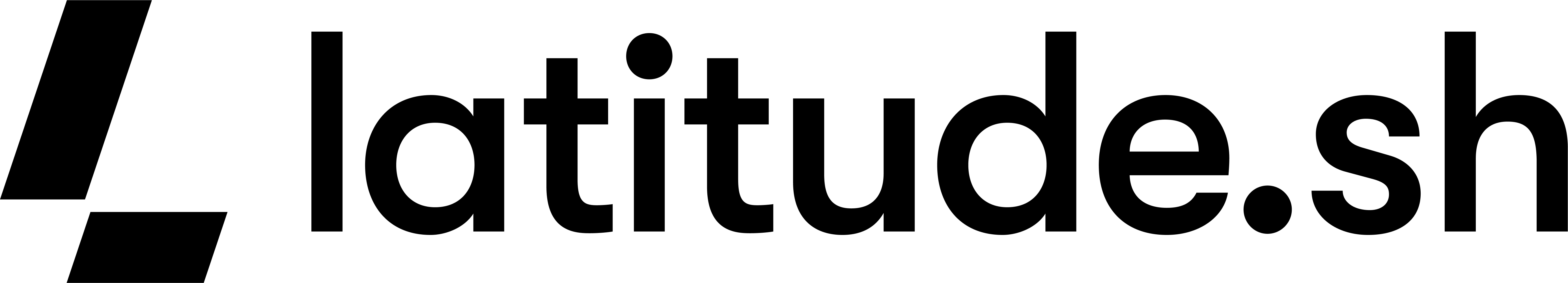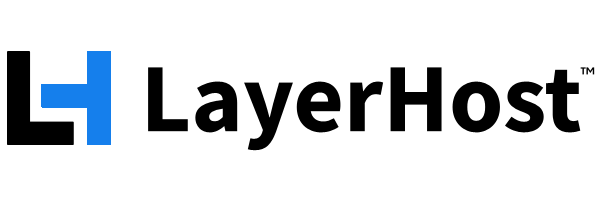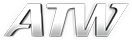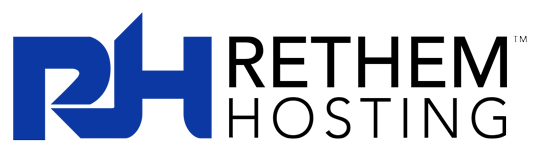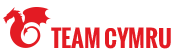Documents Project
The Documents Project, formerly known as Doco-Com, is responsible for creating and maintaining useful resource documentation for the Undernet community. Both new and experienced IRC users will find information here on everything from downloading an IRC client to explanation of the various protocols.
Posted on 21st Apr 2020 01:09:36 in Channel Services
Introduction:
Welcome to the Undernet Channel Services Committee, one of the longest-serving organizations on the network! A group of dedicated people split into several teams, always ready and happy to give their best. We will start off with 'X' and channel registrations.
What is 'X'?
'X' is the Official Undernet Service Bot. It is a machine, it can't speak, and it can't see anything. The truth is that X is a hard-working machine, present in *registered* channels and always ready to serve and protect. It used to have a brother, or a sister, or... 'W'! But it's long gone, so 'X' took over completely. If you have further questions about it, don't hesitate to /join #cservice.
'X' provides many benefits to well-established channels. Have you ever gone through the frustration of losing operator status in your channel? Have you ever had your channel taken over by someone you thought you could trust? It’s frustrating because then you need to prove ownership to get it back. With the services that we at CService provide, you can establish true ownership of your channel as you would have manager status (access level 500) and also easily maintain operator status in your channel.
- Channel Registration -
CService provides 'X' to a channel through a channel registration or application. How does it work and what's the process?
Presuming you have a registered username and the channel is not already occupied and/or registered by someone else, all you have to do is just type in any of your client windows /join #channel_here; invite your friends, family, people you know and start the fiesta. But (yes, there's always a 'but'), before applying for 'X', you will have to establish the channel. What does that mean? Sit in there for a couple of days, chat, have fun, get to know your friends more, gather 'C' scores (yes, 'C', that's another service, /join #userguide for questions about it).
Once you feel like everything is under control and you are prepared for the next step, post the application. How do you do that? Well, go to CService Website, login with your username, once logged in, check the left side, you should notice "Register a channel"; hit it. Now, there's the easiest part! Place the supporters (friends/relatives/trusted ones) there, you only need 5 usernames; five different persons. Remember the ones you invited in the channel when you created it? It's your choice, pick 5 of them.
Use a channel description too, the purpose of the channel, what the channel is about. That was it! Advance and wait patiently from 3 to 5 days to be processed. One of our friendly CS Representatives will review it and if everything is in order, 'X' will join your channel, ready to serve and protect it. What do we mean by 'everything is in order'? You have to read the channel registration aup, which pops up when you continue with the steps, you will notice it. It's well worded and shall you have questions, drop by #cservice.
OK, now that you finally have 'X' in your channel, you might want to play a little bit with it and probably set some channel protections. We have a list of *all* 'X' commands available on our website, or you can simply type /msg X help - Again, #cservice is there for any questions you may have concerning 'X'.
A very important aspect, try to make sure you and your operators don't abuse and abide by our channel registration Acceptable Use Policy (remember you've read and accepted it when you posted the application). What do we mean by abuse? There's a big list one could think of, but we will highlight the following: Flood, Bots/Drones controlling, Child porn, File sharing, Virus spreading.
If any of these irregularities happen (hopefully not), CService will be forced to question you and possibly remove 'X' permanently from your channel. You probably won't be able to re-apply for it, depends on the level of abuse.
Then there lies the Abuse Department -> cservice-abuse@undernet.org - they will deal with it. So, in other words, it's better that you stay out of trouble and enjoy the good time with your loved ones.
On another note, if you wish to fill up a complaint about an *abusive* registered channel, use the same e-mail address (cservice-abuse@undernet.org).
Include as many information as possible and don't upload anything. The team will take time to investigate and take the necessary actions, if any.
So now that we have established how you can register a channel and use these services, you are probably wondering how you can get help and support, should you ever need it. Well that’s easy! We have a dedicated help channel called #CService, here you speak to experienced volunteers and official cservice members for assistance. We pride ourselves on ensuring we have a specialised trained team of officials and volunteers who will provide you with expert and friendly advice, the important thing to remember is no question is ever too silly to ask. If you don’t ask, you don’t know right?
- Building Your Team -
Running a channel by yourself isn’t really realistic, it’s not to say you can’t do it, but it would be quite difficult to maintain your channel all by yourself, you won’t be there 24/7 looking after the daily operations and ensuring the channel is running smoothly. Building up a team is the most efficient way of running a channel. Once you have successfully registered your channel, you can then start adding people with a specific access level which essentially signs them a role in the channel. Check out the command documentation for help on adding users or seek assistance in #cservice.
So how you choose who to grant access? Firstly, it would probably be an idea to add your supporters into the mix. Without your supporters you would not be able to register a channel and they may be a bit sore if they get overlooked! Since there are only five, they could be good candidates to choose as senior channel admins.
Always be cautious about adding other users, by granting them access to X on the channel you are giving them the ability to perform various commands, their access level will depend on how much damage they can do, so it might be an idea to establish a structure level and only provide the right access level for the right person. Below is an example structure list of how you can operate:
- Level 500 – Channel Manager Status – Owner of the channel, responsible for all decisions made
- Level 450 – Senior Admins – They are essentially the manager’s right hand people who can help manage all users
- Level 400 – Channel Admin – They work alongside the senior staff in maintaining the channel
- Level 100 – Channel Operator – Channel operators will assist in the daily running on the channel, ensuring rules are followed and people are behaving appropriately
By having this structure in place, it will be a massive help ensuring that your channel is well protected, runs smoothly and of course that you are adhering to the terms and conditions set out that you agreed to in the Acceptable Use Policy.
- Processes -
Now that we have covered some basic of channel registration and management levels, we can now start to look at some processes set in place to accommodate situations that may arise, and you may not be sure how you can deal with them, but you will find the answer, and the answer is more simple.
- MIA (Missing In Action)
What is exactly meant by missing in action you ask? We appreciate that sometimes real life takes over and that’s perfectly fine, we allow time for channel managers to return and resume running their channel. But what if they never return, or there’s a chance they may not return? What if they have left IRC completely? Well we have a process that covers that.
We have a specialised team that resolves issues with missing managers, and to do this a process must be followed.
- MIA – The Voting Stage
This is one of the most common things that happens for various reasons, whereby managers simply disappear with or without reason, and do not either pass the channel to another senior member to take ownership or purge it. As you can imagine this causes a bit of an issue for everyone, as the seniors may need to consult with the manager before taking actions, depending on how the channel runs.
When this happens, after a substantial time period of inactivity, CService initiates a voting procedure, when this happens, all channel admins and senior channel admins must discuss between themselves and decide who they believe should be the managers successor, it’s probably the most difficult part of the procedure and can cause some in-fighting due to differences of opinion, however this does not stop the procedure.
When it’s time for a CFV (Call For Vote) on a new manager, the channel is temporarily locked and a topic is set advising all level 400+ members of the channel need to vote for a new manager, this is done via e-mail to x@undernet.org. You cannot vote for yourself! So we advise not trying it. The voting period allotted is a maximum of 14 days, when the votes are complete, the winning vote is appointed manager.
In some cases, in order to save very old and established channels, CService *MAY* appoint a manager of their choosing, but this is completely at the discretion of the Committee and it’s not something that is guaranteed. If a new manager is not established, and the channel cannot be “saved” so to speak, then the channel is purged and is once again available for registration. One thing you should note is that just because a channel is purged does not give you the right to apply for registration, ultimately true ownership can still be determined through C (ChanFix) scores, so even if it isn’t X guarding you, C is your backup.
- Changing Ownership
There are two types of ownership change that can be requested, they are:
- Temporary
- Permanent
Let’s say you are planning to be away for 2 months due to real life commitments, you will run the risk of the MIA process initiating whereby a voting process is started to select a new manager to take over the channel so that X is not removed from the channel. You can easily request this by completing the Manager Change Request Form which can be found on our website CService Website. Let’s assume you wish to make a temporary change, you would need to perform the following steps:
- Login to the website with your CService username
- Select “Forms” from the menu on the left hand side of the page
- If you own multiple channels, select the one you wish to perform the change on
- Select “Manage Change Request”
- Select the type of change, in this case temporary
- You will need to put in the answer to your verification question
- Specify the approximate time in weeks that you would like the change for
- Select the username you wish to transfer to, this will need to be level 499. If they are already a channel manager elsewhere, their user will be marked with a *
When you have finished, submit the form and allow 3-5 days for processing
Note: You should try to plan the change in advance due to the length of time it takes to process the form!
If you wish to perform a permanent manager change, then you need to follow these steps:
- Login to the website with your CService username
- Select “Forms” from the menu on the left hand side of the page
- If you own multiple channels, select the one you wish to perform the change on
- Select “Manage Change Request”
- Select permanent change
- You will need to put in the answer to your verification question
- Specify the reason for this
- Select the username you wish to transfer to, this will need to be level 499. If they are already a channel manager elsewhere, their user will be marked with a *
- Compromised Usernames
If you have the skills required, anything on a computer is hackable, some things take more brute force than others. Usernames are no exception to being compromised, it has happened in the past, it still happens, it’s always going to happen, that’s the fact. This is why we always recommend using secure passwords. I always like to use the following set of rules for passwords:
- Minimum of 8 characters long
- Contain a mixture of capitol and lower case letters
- Include at least one numerical character
- Include at least one special character
You are now probably asking yourself why you would want to go that far. Thinking about it logically, you may not only have a channel yourself, but also have access on other peoples channel and if your username is hacked, it essentially creates a domino effect. Destroy one, destroy them all kind of thing, so that’s why using strong passwords is better because it makes them harder to guess! Don’t:
- Use names
- Use your date of birth
- Password/Password1 – Seriously, it’s not 1995!
- Use confidential information – I hope the reason is obvious.
Using that kind of information not only makes it easy to steal your username if that information is figured out, it also puts you at far more risk than a compromised username. However rest assured, if your username does get compromised, we have trained specialists who can help you to regain your username. The following steps will need to be followed:
- Go to CService Website
- Click *Forgotten Password* and follow the steps as you are prompted by the system. This will generate a new random password that shall be sent to your e-mail address.
- Go to CService Website and click *Forgotten Password* again and enter your username. When you are prompted the secret question input an incorrect answer.
- You will be redirected to a Form which will help you reset your secret question/answer.
- Change the password to your e-mail address and secure your PC for unwanted connections.
In the event that you self-suspend your username to prevent it from being used, you can also follow the above steps to recover it. Once you have done this, you must then contact a CService Administrator
- Purging Channels
It’s happened before you know! You may wish to simply close your channel, perhaps you do not wish to just hand it over to someone else, maybe the channel has sadly reached a natural end and you want to register a new one. You will be relieved to know you can request the channel to be purged which means we will de-register the channel, permanently removing X from there. It will also wipe the channel database altogether and it will become available for registration again. You can easily request this by completing the Purge Request Form which can be found on our website CService Website. Let’s assume you wish to make a temporary change, you would need to perform the following steps:
- Login to the website with your CService username
- Select “Forms” from the menu on the left hand side of the page
- If you own multiple channels, select the one you wish to perform the change on
- Select “Purge Request”
- You will select the reason for the purge, you can select channel unused or that you simply don’t want it anymore. If you choose this option you will need to provide further information.
- When you have finished, submit the form and allow 3-5 days for processing
- E-mail Change Request
A time may come where you wish to change the e-mail address that’s on file for your username and there are two ways you can do this depending on your situation. If you have access to the old and new e-mail, you can login to CService Website and select “Forms”, select “E-mail Change Request”, from here simply answer your secret question and provide your new e-mail address and allow 3-5 days for processing.
If you do not have access to the old e-mail address, you will need to submit a form to x@undernet.org with a form that you can obtain from E-mail FORM
The form is also available on our forum which you can reach by clicking HERE and you can find it available in different languages. You will need to fill in the form and provide the following information as best as you can:
- Your username
- Old e-mail address
- New e-mail address
- Verification answer
- Channels you have access on
- Any additional comments
The more information you provide, the quicker and easier the process will be, usually again takes 3-5 days. If you cannot provide all the information, you may be contacted by a CService Administrator to provide further information in order to verify you are the true owner of that username.
- Usernames
People often want to take ownership of a nickname, so we’ve been asked many times over the years about how you can register your nickname. The fact is you can’t! Nicknames on undernet are free and we have found this has caused some dissatisfaction with our guests but it’s simply the truth. However there is a way you can make yourself correctly identified on a permanent basis and that’s by registering a username. You may only register one username and it’s completely free! All you require is a fully working e-mail address so you can go through the proper verification stage.
To register a username you will need to follow these steps:
- Go to CService Website
- Click on “Register!”
- You’ll need to confirm you are at least the age of 13 or older
- Click on next and enter your username
Note: You cannot register a username similar to one of a network official, whether it be an IRC Operator or a CService Official and we have a system in place that prevents this, because if we allowed that to happen it can cause a lot of confusion and people may think you are someone you are not!
- Enter your chosen working e-mail address
- Select your language, you can choose your native language if you wish or use English
- Select your secret question and provide the answer for it – NEVER give this out to anyone
- You’ll be provided with a CAPTCHA image where you will need to enter the letters provided
- Click on next, read the small disclaimer and then click submit
- Check your chosen e-mail for the verification link, click on it and you’re done!
- You can then login to CService Website
There are also some restrictions to make you aware of on new usernames which are:
- You must wait 3 days before you can be a supporter of any channel applications
- You must wait 5 days before you can apply for your channel to be registered. You can use this time to establish your channel before you think about applying for registration!
If you ever require assistance with your username, we have a dedicated team that can assist you with this consisting of trained volunteers and Official CService staff. The channel for this is called #usernames.
That concludes our cservice tutorial brought to you by the Undernet Channel Services Committee
Special thanks to kN_ and LordVader for taking the time to put this document together.
Always remember to have fun and enjoy undernet!