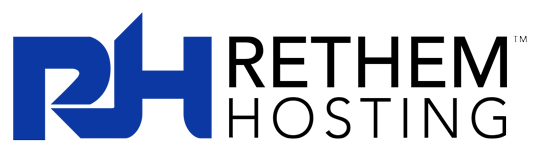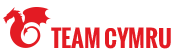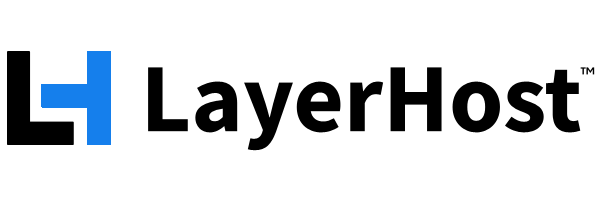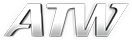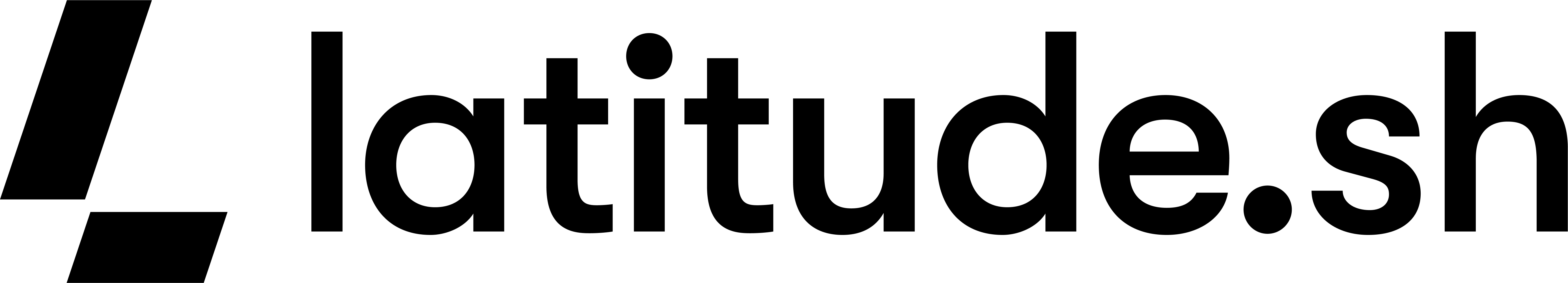Most-asked questions
Since we see so many users come and go every day, we made a list of the most frequently-asked questions.
Around a million users connect to the Undernet in a week's time, so you will probably have your share of lamers.
Here are some few tips on protecting your channel, and yourself, from their attacks. As a general rule, be polite to your fellow chatters while on IRC.
Show decency and respect, and you will get the same in return.
You may want to take a look at the "User and Channel modes" section of the FAQ, for reference on the modes being mentioned in what follows.
They can usually be identified from using the same nick/ident/real name.
A bot is defined as any type of autonomous software that operates as an agent for a user or a program or simulates a human activity.
In short, it is an automated computer program.
If your channel is being flooded by a large number of bots or drones, they will usually join, message the channel, part, change nicks etc, and you will have little chance of keeping them out by simple bans.
To prevent people from joining the channel unless an OP invites them in, you can use:
/mode #channel +iThis way, the drones won't be able to join, but the bad part is that no one else will be able to join either, if you do not invite them one by one.
Another option is to set the channel so only users that are registered to X and logged in can join it:
/mode #channel +rFlood bots don't log in to X, so this keeps them out, but it will also keep out people that are not registeredto X or who haven't registered usernames.
But this channel mode is effective against flood bots, and it should be regarded as a long-term decision, longer than the +i anyway.
The best way to keep drones off your channel though, is to set wide bans. For example, if you notice that you've been flooded by drones that have "domain.net" in their host, you can always set a ban like:
/mode #channel +b *!*@*.domain.orgThe non-ident ban is widely used, because most drones do not respond to the server's ident request, and thus they receive a ~ in front of their ident.
They look like dronenick!~ident@host.domain.org.
So if you notice that this kind of drone is flooding you, you could set:
/mode #channel +b *!~*@*It is possible that someone uses the bots or drones that they command to attack you directly, and not the channels that you are in.
In this case, they command their bots/drones to send you private messages, notices, CTCP requests etc, causing you to connect from so much traffic.
The ignore function.
This is where we introduce the Ignore function.
The command is /ignore nick!ident@host, and it works exactly like the ban command, only that you are banning the users you specify from sending you private messages.
The ignore command works with some switches, so you can specify what exactly to ignore.
For example: /ignore -n *!*@* would ignore all private notices being sent to you.
The switches for the ignore command are -p for private, -c for channel, -n for notice, -t for ctcp, -i for invite, -k for control codes, and -d for dccs.
You can get the syntax and the switches by typing: /help /ignore
The silence feature.
Undernet offers a special type of ignore command that is called Silence.
This command tells the server to not send any information from the nick being silenced.
In short, it is an ignore command that blocks the data being sent from the server to you.
Also /silence is used for any kind of hosts, (ie: nick!user@host )/silence - will show your current silence list./silence +some!one@host.mask - will add the given mask to your silence list/silence -some!one@host.mask - will remove the mask from the list again./silence +*!*@* - will silence everyone./silance -*!*@* - will remove all silences you have set before.
The /silence command doesn't carry the silence list from session to session – it has to be set every time you connect to Undernet.
Exemptions are marked by a ~ sign in front of them. So if you like to ignore everyone except X and logged in to X and set to usermode +x ("hidden host") you'd type:/silence +*!*@* - to ignore everyone/silence +~*!*@*undernet.org - to allow X and logged in to X and set to usermode +x ("hidden host") to send you private messages
Setting masks for silence and exemptions may be combined into a single command:
(Example as above, ignoring all and allowing X and logged in to X and set to usermode +x ["hidden host"] )/silence +*!*@*,~*!*@*undernet.orgNOTE: /silence command does not stop channel messages.
It is good to keep an alias for activating flood protection, because floods take you by surprise, and it is nice to protect yourself only by hitting a few keys.
If you do not know what aliases are, or how to use them, I suggest you type /help aliases.
NOTE: NOT all IRC clients support /aliases, check your IRC client documentation page on their official website.
Here are some aliases that are good to have: /f //silence +* | //ignore *!*@* | //mode $me +d
This one makes you fail-proof against lamers trying to disconnect you by flooding you off the server. It silences all nicknames, ignores all nicknames, and sets you deaf so you cannot see channel text. Keep in mind that you won't be able to see ANY text from anyone until you disable the protection.
For that, build another alias that should look like: /-f //silence -* | //ignore -r *!*@* | //mode $me -d
Finally, do not hesitate to report ALL abuses directed at you to IRC Operatorsor or by sending an email to abuse-exploits@undernet.org with logs containing nickname/timestamps/whois of abuser[s]. In case the abuser is doing Denial of Service (DoS) attacks on you, you should write an email to the abuse department of their ISP (Internet Services Provider).
You can get the email addresses of their ISP by following two simple steps:
Get their IP by doing a /whois nickname, visit http://www.ripe.net/db/whois/whois.html and type the IP there.
You should get information, including abuse email addresses, to which you can send an email and make your complaint.
Hope you have a safe ride on the Undernet.